Support Dashboard¶
Presentation¶
It is now possible to manage IT demands sent by IATec´s support channels through the Support Dashboard. Watch the following video to see how:
To set up your access, follow the step-by-step tutorial to help you through:
Tutorial¶
1°. Access the following website: https://www.office.com/.
2°. If prompted with a login page, use the same username and password acquired from the network.
3°. After logging in, select the application called Power BI. (If Power BI does not show up on the screen, Click on “Explore all Apps” in order to locate the PowerBI app):
Note
In case you do not have access to Power BI through the Office365 Portal, request a license with your IT Manager!
4°. On the left menu, select “Applications”, then select the option “Obtain Applications” as shown in the illustration:
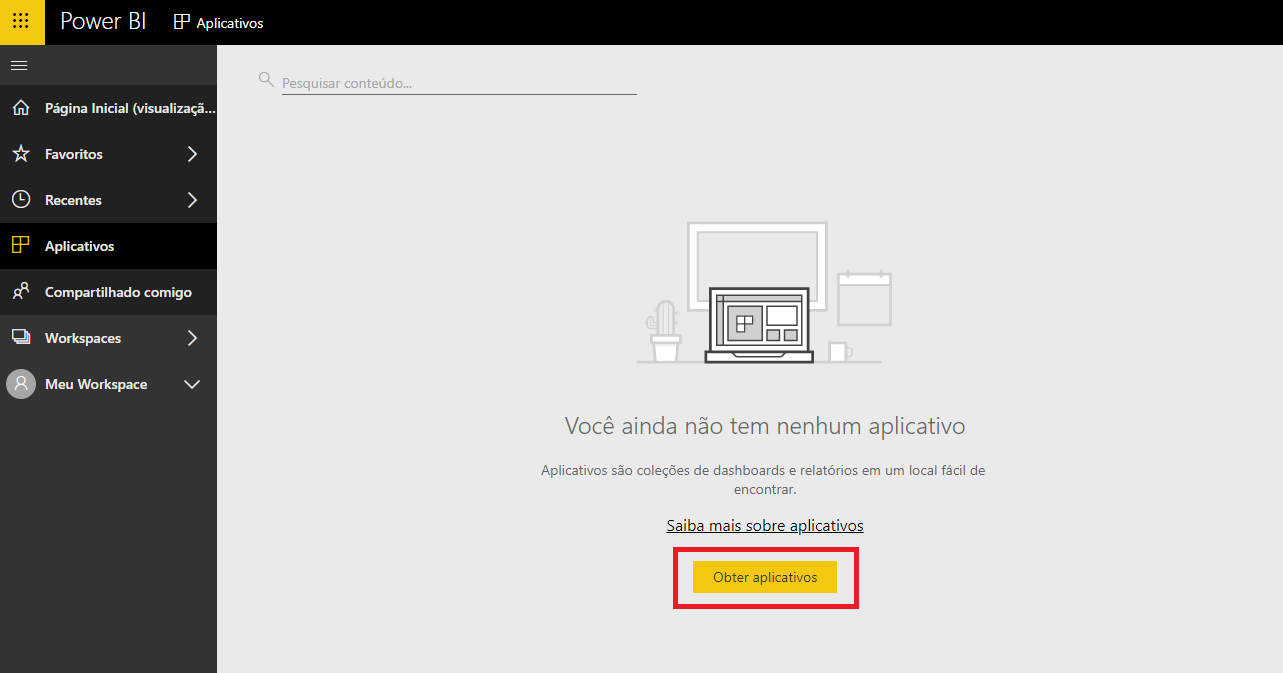
5°. Select the option “Obtain Now”:
6°. Select the application “IATec Suporte”:
7°. All set, you can now manage your demands under the Support Dashboard!