Requirements¶
This section will help you to understand how the ATS works and it will bring you the requeriments that you need to start using ATS.
Translator¶
Devices for each translator:
- Computer (Windows/MacOS)
- USB lavalier microphone
- Headphones ( without microfone )
On the image below you can see the translator on the midle using a headPhone to receive the audio from the audio board and using the usb microfone to translate. The notebook will receive the translation and transmit to the server. The Full Diagram on the left menu you can see the big picture.
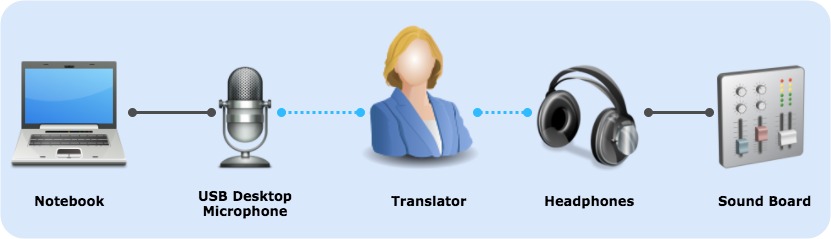
Important
It must be available the original audio from the audio board to each translator through a headphone without mic as mentioned above, and the translator should be able to control de volume.
Server¶
To install the ATS you need a baremetal server following the requirements below. The menu Installing the Operation System on the left will guide you trough the operation system installation that will receive the ATS service.
| User | Memory | Processor | Network |
|---|---|---|---|
| up to 100 | 4GB | 1 X 4 cores | 1 X Gb |
| up to 300 | 6GB | 1 X 4 cores | 1 X Gb |
| up to 500 | 8GB | 1 X 6 ~ 6 cores | 2 X Gb - lagg |
| up to 700 | 12GB | 1 X 8 ~ 8 cores | 2 X Gb - lagg |
| up to 1000 | 12 ~ 16 GB | 1 X 16 ~ 16 cores | 2 X Gb - lagg |
| up to 2000 | 16 ~ 24 GB | 2 X 4 ~ 24 cores | 4 X Gb - lagg |
Attention
more than 2000 Users. Please contact us infra at iatec.com.
Network¶
WiFi infrastructure is one of the most important item to have a good experience with ATS , so we will list here some tips that will help you on having a good wireless network.
- Use Wireless controller to manage the APs and give a good balance of the clients.
- The wireless network must use at least Cliente Isolation to keep the network broadcast under control.
- Don’t use more than 40% of the AP capacity if you want good quality.
- High Density APs is a good idea when you have a great concentration of people.
On the default configuration each app connected will use 58.8 kbit/s. Changing to the lowest quality will use 15.8 kbit/s.
We will list here some brands that using correctly will help you to have a good experiencie in you wireless network:
- Cisco
- Ruckus
- HP
Danger
You should not use home wireless devices in your enterprise wireless network.
DNS¶
A local dns server is used to rewrite some names pointing the local ATS server, so when anyone open the app on the network the app will connect on the local server to get the translation audio. On the table below you can see the names that you need to rewrite.
| host | ip |
|---|---|
| android.localnet | LOCAL ATS SERVER IP |
| ios.localnet | LOCAL ATS SERVER IP |
| adventisttranslator.iatec.com | LOCAL ATS SERVER IP |
Internet¶
The ATS works locally on your network, but a internet connection is important in case of someone need to download the App.